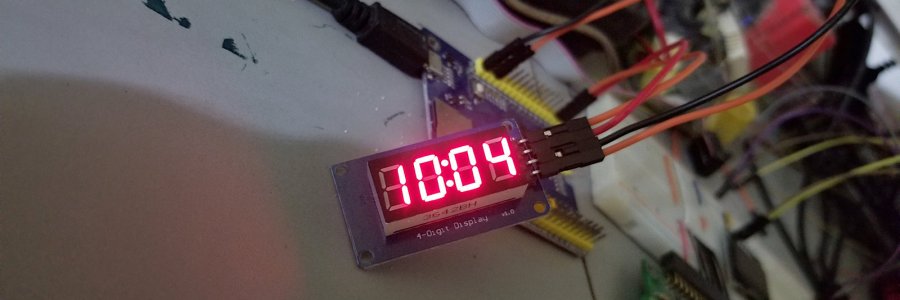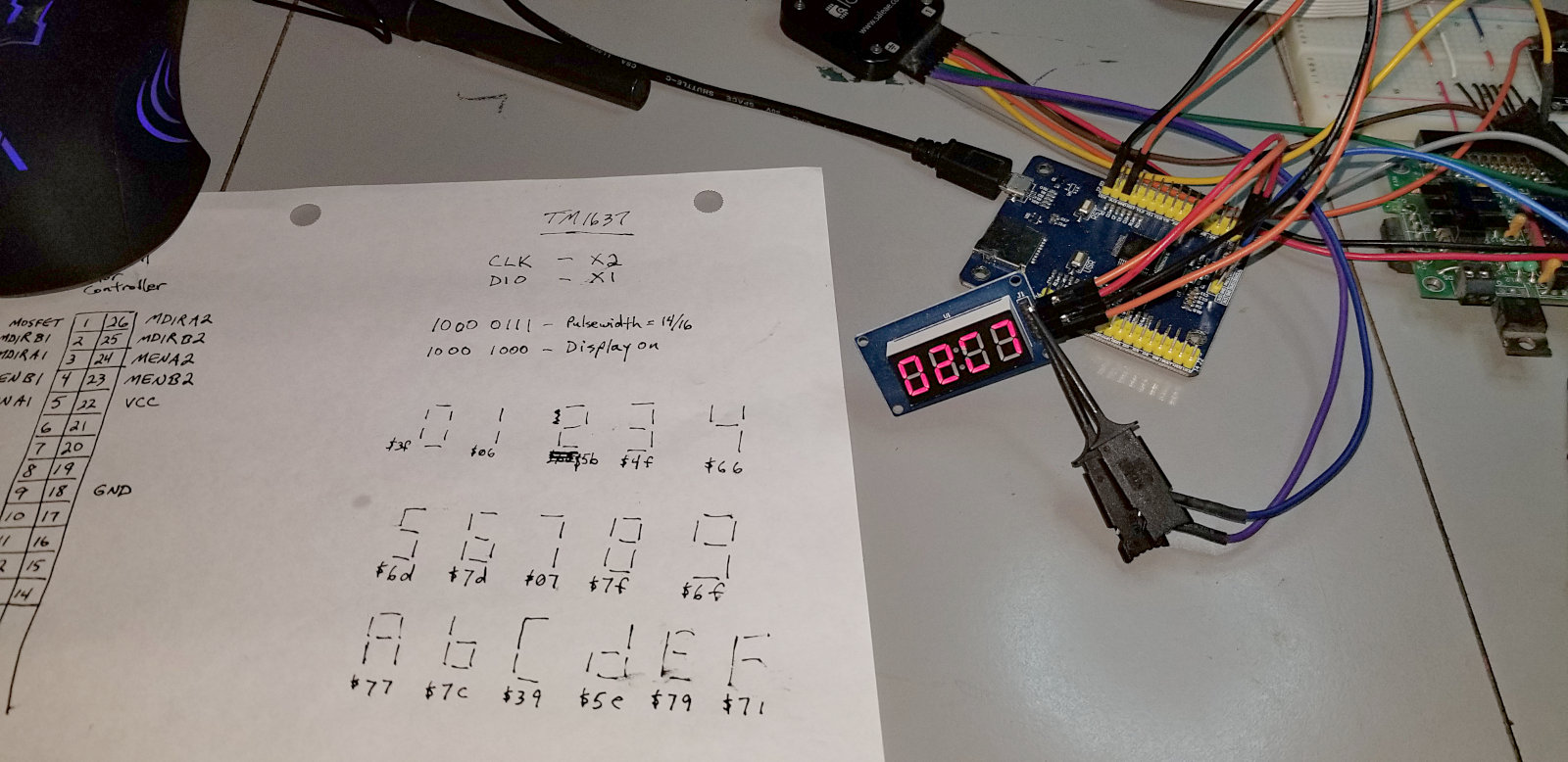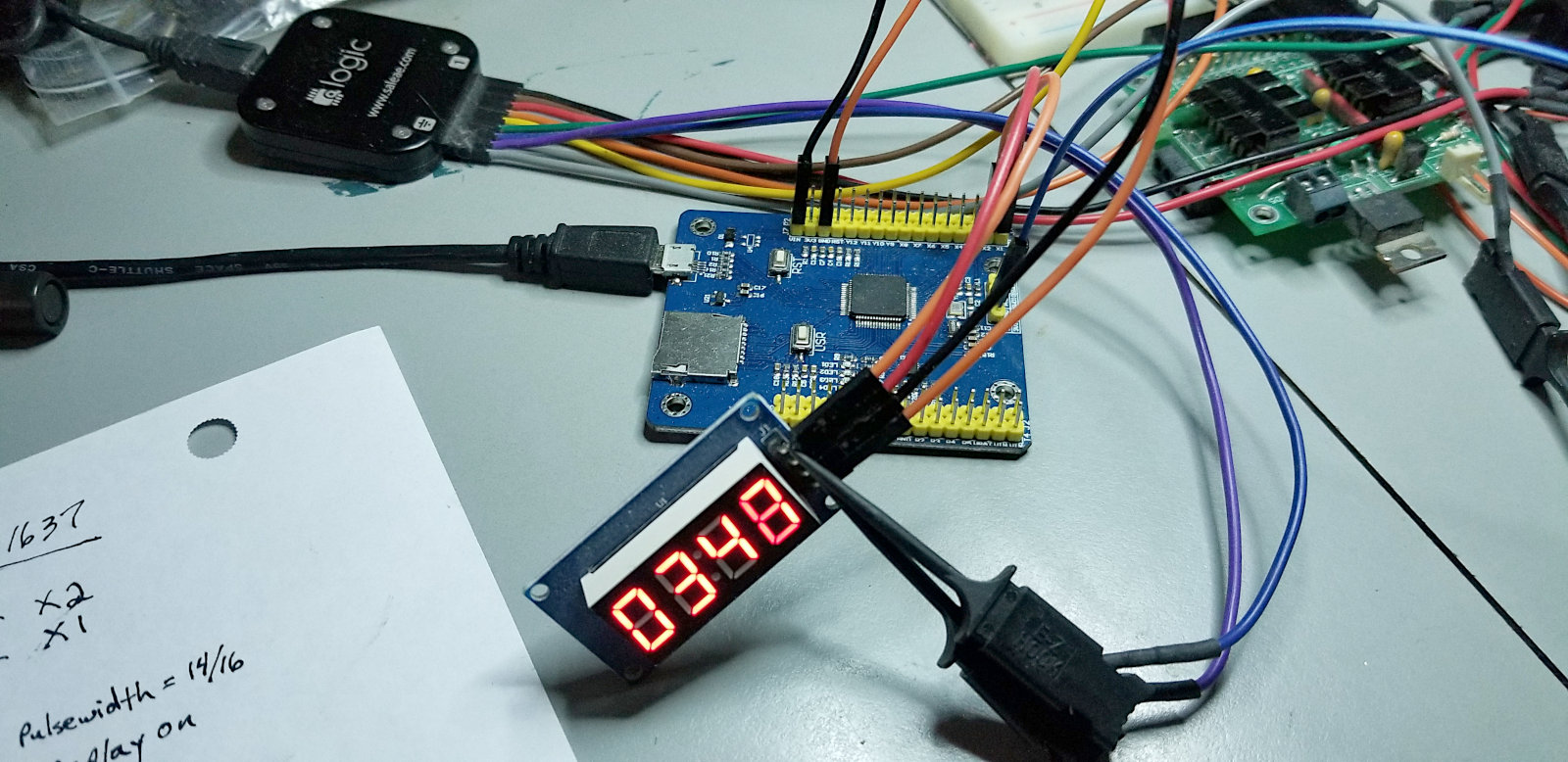I wrote some code for the PyBoard to drive a TM1637 4-digit 7-segment LED display. The code is basically I2C with no slave, so not terribly difficult to bit-bang.
Then I modified that code to use the PyBoard's RTC to work as a clock. That worked fine, so I thought I would get it going on the Trinket M0. Worked away at the code for a while before realizing that the Trinket M0 doesn't have an RTC. So I ditched that idea and just got the display working on the Trinket M0.
I had gotten fairly comfortable with MicroPython and the PYB library on the PyBoard. Porting my code to CircuitPython on the Trinket M0 and the Adafruit libs was different enough that I basically had to start learning all over again. The libs are quite different
In this pic I'm using a quadrature encoder to increment and decrement a counter, and displaying the number on the TM1637. Adafruit hasn't implemented any interrupts in CircuitPython yet, so the encoder has to be polled. There is a method of doing fast pseudo-interrupt polling that I might play with later
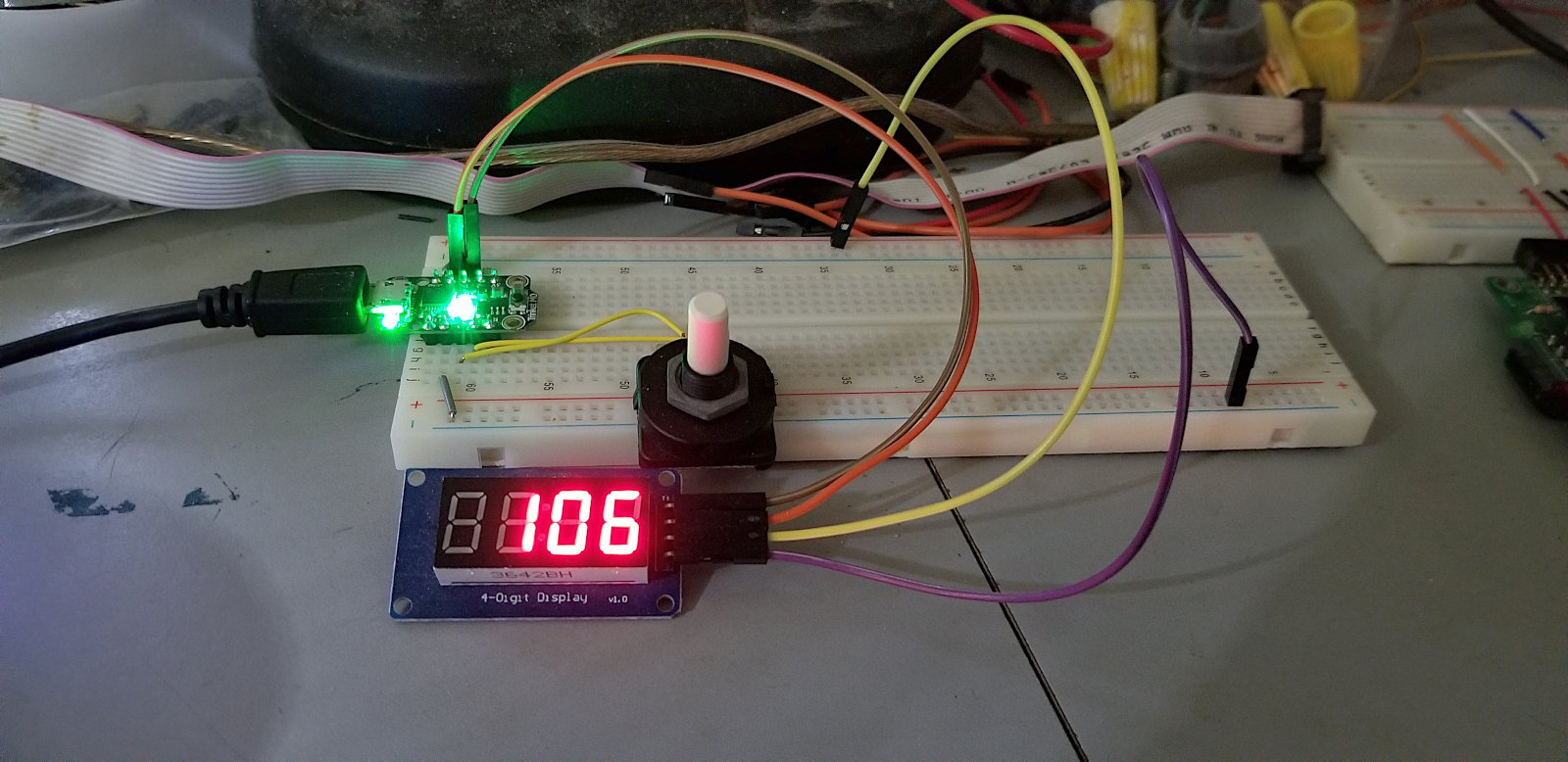
Here's the PyBoard TM1637 demo code:
from pyb import Pin
import time
CLK = Pin('X2',Pin.IN,Pin.PULL_UP)
DIO = Pin('X1',Pin.IN,Pin.PULL_UP)
CLK.low()
DIO.low()
# 0,1,2,3,4,5,6,7,8,9,a,b,c,d,e,f,h,l,p,3-lines,blank
font = [0x3f,0x06,0x5b,0x4f,0x66,0x6d,0x7d,0x07,0x7f,0x6f,0x77,0x7c,0x39,0x5e,0x79,0x71,0x76,0x38,0x73,0x49,0x00]
div = [0x1000,0x100,0x10,0x01]
digit = [0,0,0,0]
def help():
start()
byteout(0xc0)
byteout(font[0x10])
byteout(font[0x0e])
byteout(font[0x11])
byteout(font[0x12])
stop()
#display 4-digit number in hex - use bool to select leading zero
def hexconv(num, leadzero, colon):
for x in range(4):
digit[x] = int(num / div[x])
num = num - (digit[x] * div[x])
if leadzero == 0: #if leading zero deselected
leadz() #go blank them
start()
byteout(0xc0) #set data address
for x in range(4):
if x == 1 and colon == 1:
byteout(font[digit[x]] + 0x80)
else:
byteout(font[digit[x]])
stop()
def leadz(): #clear leading zeros
for x in range(4):
if digit[x] != 0:
return
else:
digit[x] = 20
def byteout(cmd):
for x in range(8): #clock out cmd byte
CLK = Pin('X2',Pin.OUT_PP) #clk low
time.sleep_us(50)
if cmd & 0x01: #set data bit
DIO = Pin('X1',Pin.IN,Pin.PULL_UP) #dio high
else: #or
DIO = Pin('X1',Pin.OUT_PP) #dio low
time.sleep_us(50)
CLK = Pin('X2',Pin.IN,Pin.PULL_UP) #clk high
time.sleep_us(50)
cmd = cmd >> 1 #rotate next bit into position
CLK = Pin('X2',Pin.OUT_PP) #do 9th clock pulse
DIO = Pin('X1',Pin.IN) #dio input
time.sleep_us(50)
CLK = Pin('X2',Pin.IN,Pin.PULL_UP) #clk high
while DIO.value() != 0: #wait for ack
pass
DIO = Pin('X1',Pin.OUT_PP) #dio output
time.sleep_us(50)
CLK = Pin('X2',Pin.OUT_PP) #clk low
time.sleep_us(50)
def start():
DIO = Pin('X1',Pin.OUT_PP) #dio low
time.sleep_us(50)
def stop():
DIO = Pin('X1',Pin.OUT_PP) #dio low
time.sleep_us(50)
CLK = Pin('X2',Pin.IN,Pin.PULL_UP) #clk high
time.sleep_us(50)
DIO = Pin('X1',Pin.IN,Pin.PULL_UP) #dio high
def brightness(level): # 0-7
level = level + 0x88
start()
byteout(level) #display on - brightness
stop()
def init():
start()
byteout(0x40) #write data to display register, auto address, normal
stop()
start()
byteout(0x8c) #display on - brightness (0x88 to 0x8f)
stop()
#------------------------------------------------------
# Begin here
#------------------------------------------------------
init()
help()
pyb.delay(5000)
while True:
for x in range(0x10000):
hexconv(x,0,0)